On Slack
Slack is a resourceful tool being used by a complex company. Each team will have specific dynamics that are from the scope of their tasks and it might require diverse communication tools.
This is a gathering of some of the most used resources in Slack to efficiently communicate based on takes from different people within the company.
Have in mind who you’re trying to reach: If the person you want to correspond with is a highly contested resource, the expectation from them to engage with you synchronously will be frustrating. That’s why we say default to async communication.
Channel
Opt-in: Join conversations that you are interested in or obligated to.
Minimize Distractions: Nowadays we have way too many channels of receiving information, by choice or otherwise. Instead of striving to achieve “Notification Zero”, try to be as close as possible to “Everything Zero”. This means diligently clear or defer any information that is not work-related.
Custom display channel: Star the channel heavily used, and only display unread channels if you prefer a clean interface. Click with the left button on the channel and select Star channel.


Use the sidebar section to organize channels in different use cases. For example, all dev related channels can be under a Team section to remind of the highest priority to read.


Opt-out: Leave channels that you are no longer interested in or obligated to.
Priorities: When necessary, elevate your message’s attention-seeking priority in such order:
- Send a well-written message in a relevant Slack channel
- If this needs a certain person’s or group’s attention, ping/tag/mention them right below or start the thread and ping them there by using
@User. - In a rare “meltdown” level of urgency, yell out in any synchronous manner of your choice and get people’s attention.
Notifications
Once you’re part of a channel, set up your notifications to suit your needs:
- Notification on mentions and private/direct messages.
- Optional notification on direct group mentions, and thread messages.
- Custom notification on keywords
- Silent/no notification on the rest of the messages.


- Make sure to change the Notification schedule to avoid getting them out of working hours

- Slack offers one simple toggle to enter the “Do Not Disturb” mode. Use it to minimize distractions, so you can find what you need to focus on, faster.

Right under your name, on the left side of slack, look for Mentions & Reactions to easily locate who mentioned you (tagged your username @user in a conversation) and who added a reaction to your message in a channel. A similar approach would be to trigger the command /pings @user from any chat to see how many times that person has been mentioned

Threads
Asynchronous communication can become chaotic so it should be every participant’s (at least the initiator’s) obligation to organize and summarize afterward and write it in well-formatted documentation as a part of our internal knowledge base.
-
Currently, there’s a trend to use
?!to initiate a thread. It’s meant to flag to all users and whoever replies to that message that a thread should be initiated. Therefore the subject gets it’s own scope and context, it would not constantly trigger notifications to channel members, and avoid running the risk of someone else posting another topic amidst the first discussion. -
The number of conversations exchanged in a thread can be seen as an indicator of “significance” (or lower count often represents a “smooth” operation/confirmation without much discussion needed) and would facilitate other users to catch up on work after a day or a week off.
-
The
?!also helps for future automations that can locate threads and return a summarized message per channel. Try it by using the commnand/threadsin any channel. To have a better result, the message that initiates the thread needs to be build without any spaces:?!release-atom

- At a bare minimum, copy the transcript of relevant discussions into a place for future reference or refinement to be retained in the knowledge base. One option is to build a
?!Summaryof the discussion inside that thread and then click the red tag to save that message for your future reference.

- Feel free to subscribe to any thread in case you wanna check the outcome of the conversation or if at any point you want to receive notifications about it. If you started a thread, have been tagged in a thread, or have replied to a thread, Slack will subscribe you to it automatically.

- Unfollow threads you no longer want/need to participate - in case the subject diverges from original context or your help is no longer required.

Transparency: Don’t be embarrassed about asking “silly” questions. Try to always write your messages in a publically accessible (or at least a team accessible) channel. This way there’s no dependency of one-only person to reply. Anyone can jump in and answer you, the information is preserved, and become searchable. Loosely, it becomes a part of the knowledge base, aside from more formal documentation.
Reminder
Slack has a few build in and some custom slash commands. The official /remind slash command can be used to remind yourself or a teammate about a task, like a to-do list. By typing / (forward slash) a list of commands will be displayed to you and /reminder will give you a hint of the proper syntax.

E.g: By typing /remind @Tamires "to do a test" 4:00pm, at 4pm Slackbot would send the tagged user a direct message that looks like:

The same goal can be achieved if you’d like to be reminded to go over the details of someone’s message later on. Click on the 3 dots over the specific message and choose to be reminded of it.

Search
All of the juicy conversation that happens in threads and channels are searchable in the top bar in Slack. By having organized channels and threads, contexts are made readily available for the whole organization to consume, passively. If you roughly remind that someone wrote someting about a specific topic, take advantage of the search and choose on or all options channel > user > keyword to research before making a post. E.g in:#overseer from:@woozyking deploy

After submitting a search, it is also possible to use the filters provided on the right side to filter your results, like date range or adding more channels to be searched

DM
Direct messages are only searchable by the 2 people involved in the conversation and no one else. To reinforce transparency inside the company, to make content available for future reference and other people that might need that information later on, conversations should be held in public groups, even if they’re only between 2 people. See Threads
However, there are a few occasions where DM should be used:
- When you communicate credentials, secrets, or any private/sensitive content, use direct messages, or very well-controlled private channels.
- When you talk about subjects that are irrelevant to work, first consider posting it in one of the social channels like
#randomor use direct messages (but to be honest, wouldn’t one of the social media/chat apps fit better?).